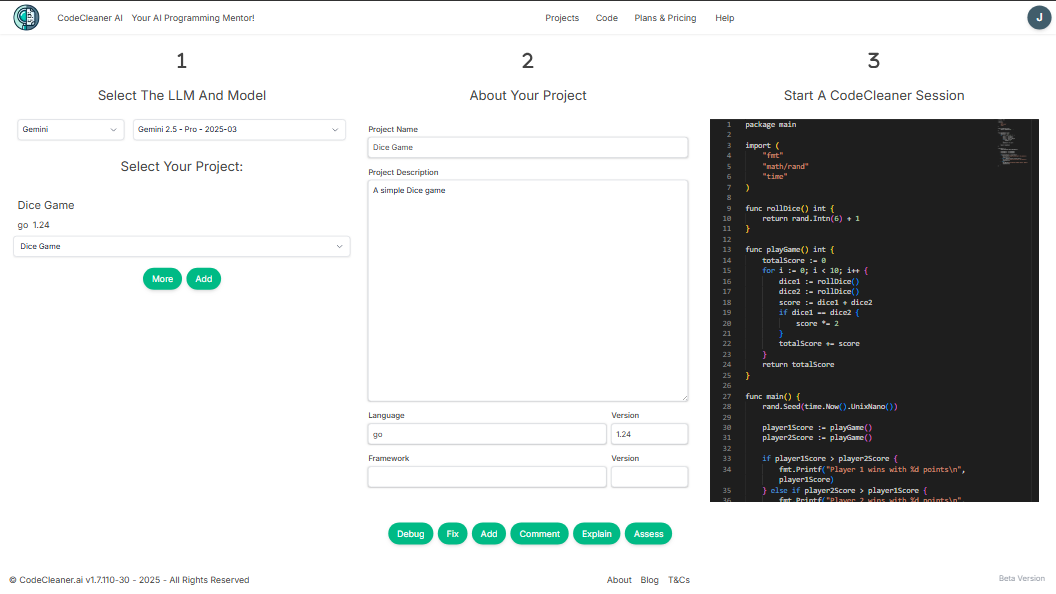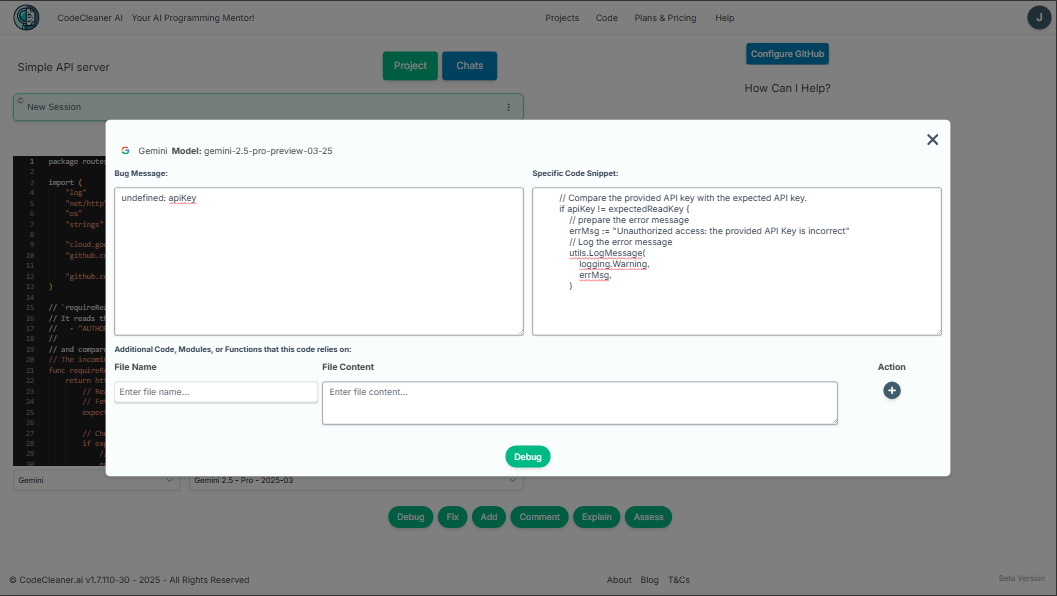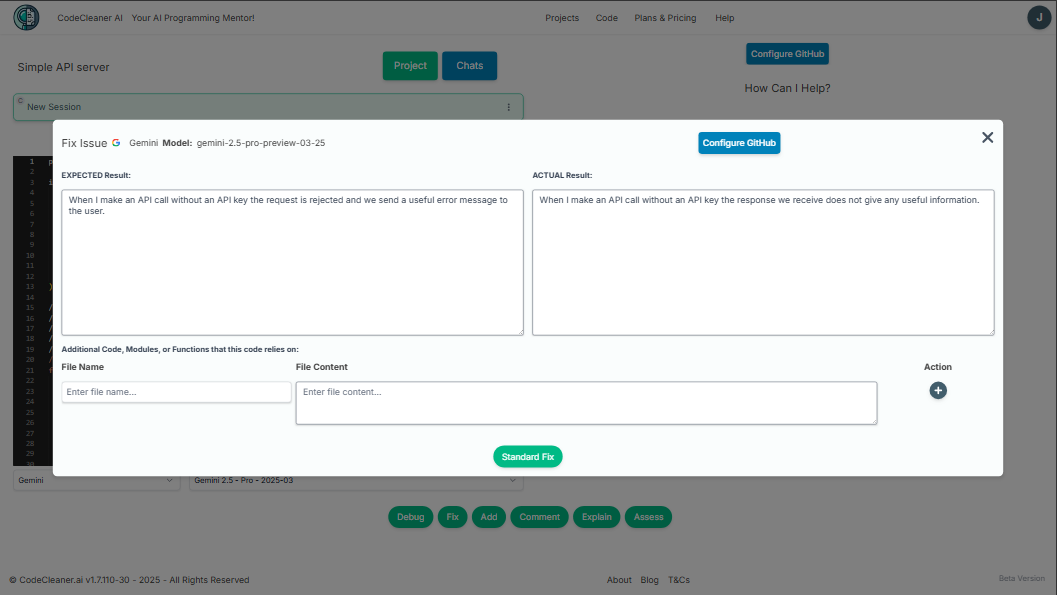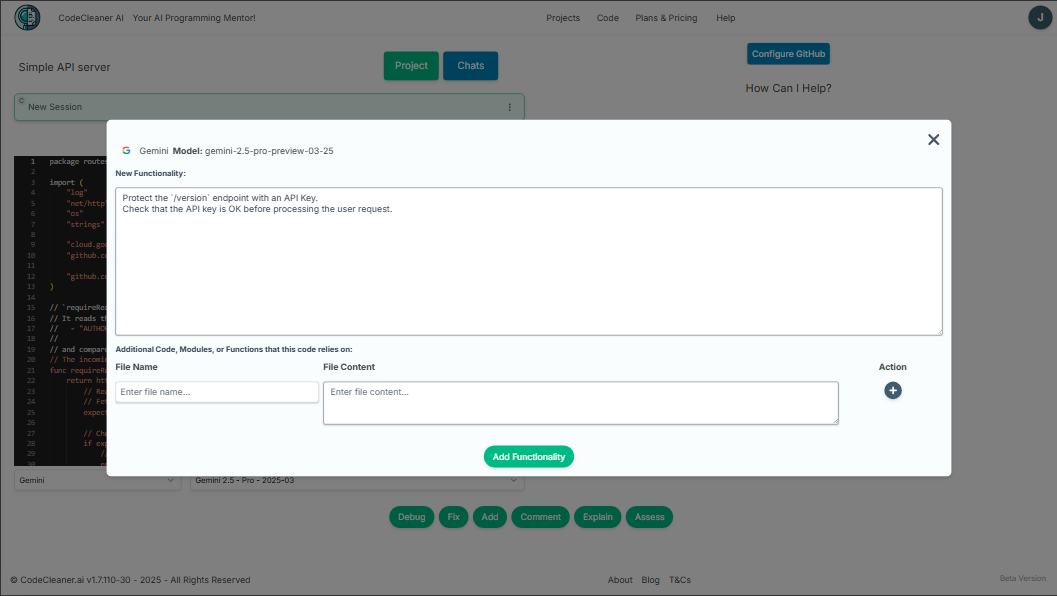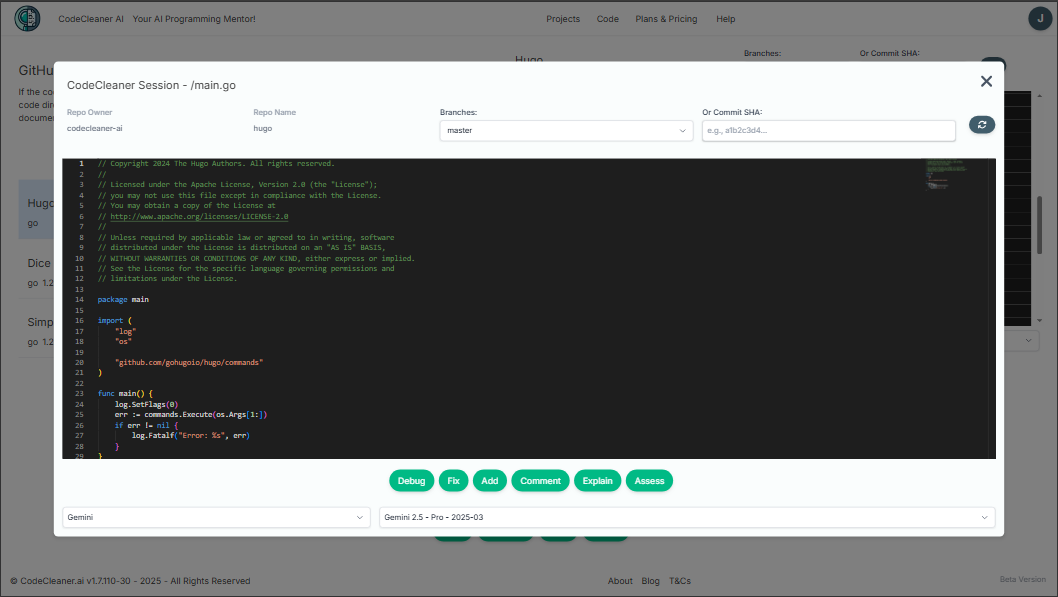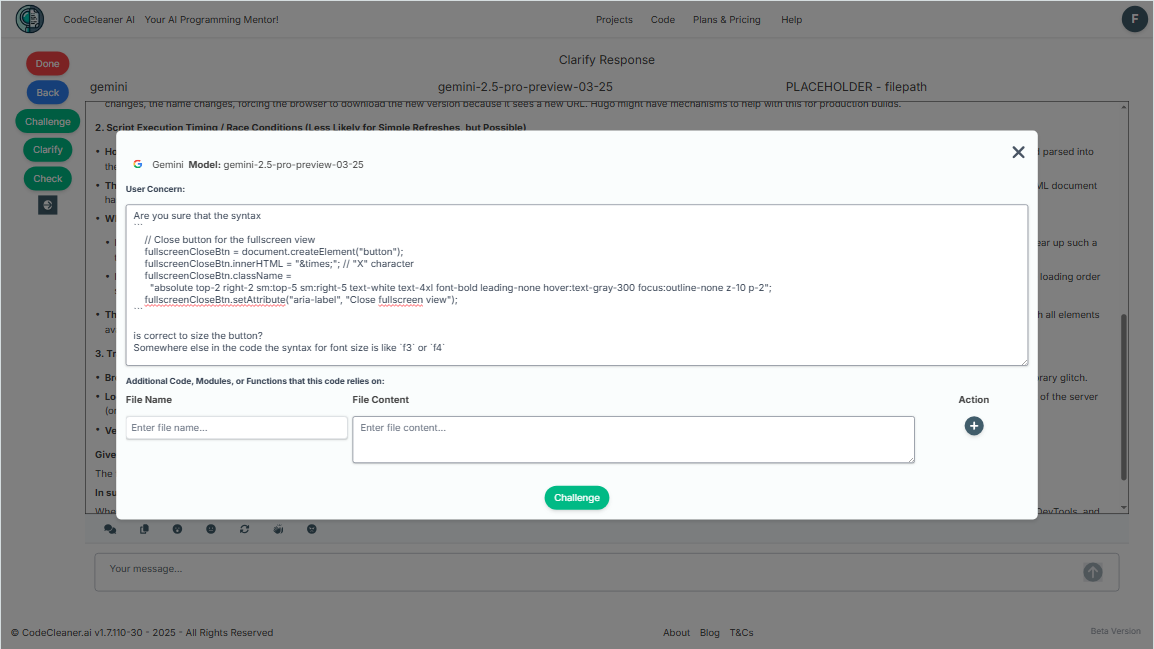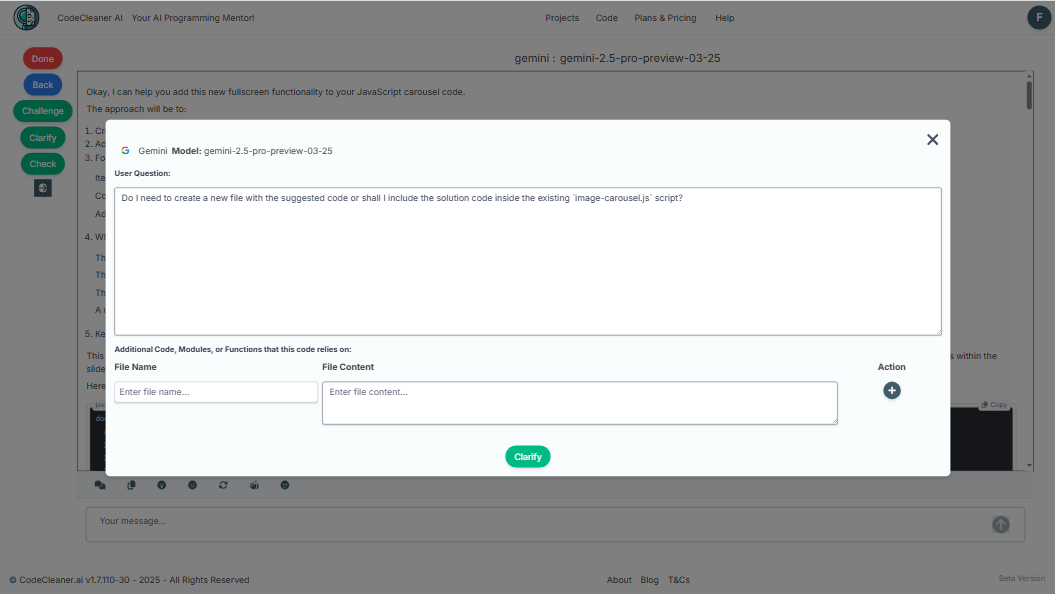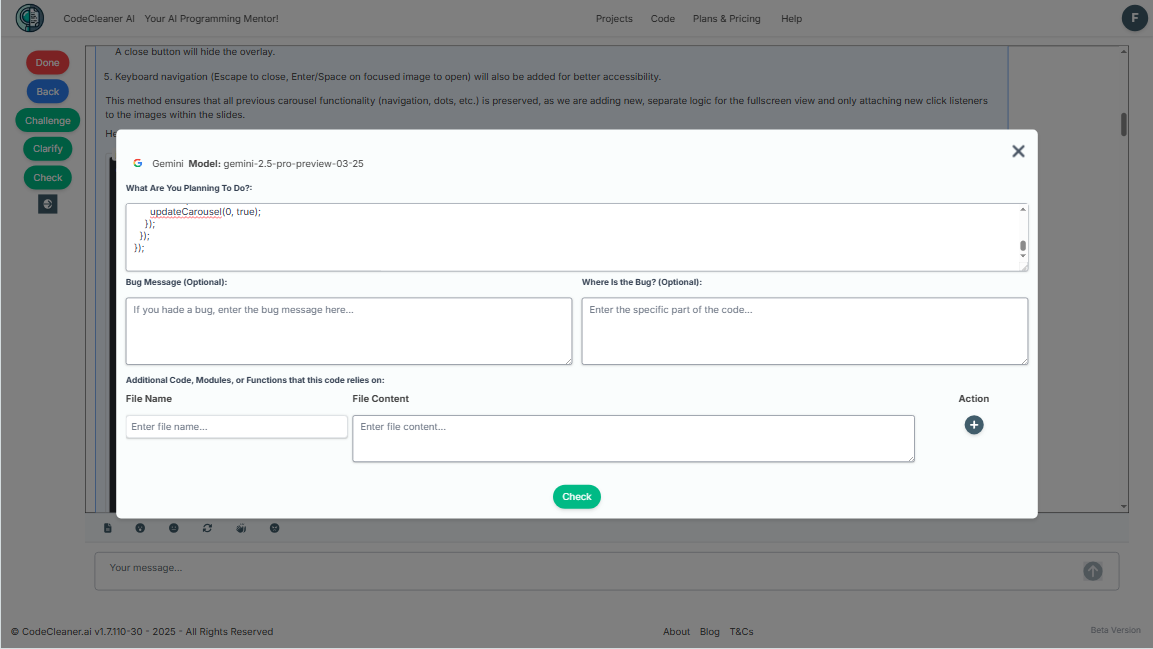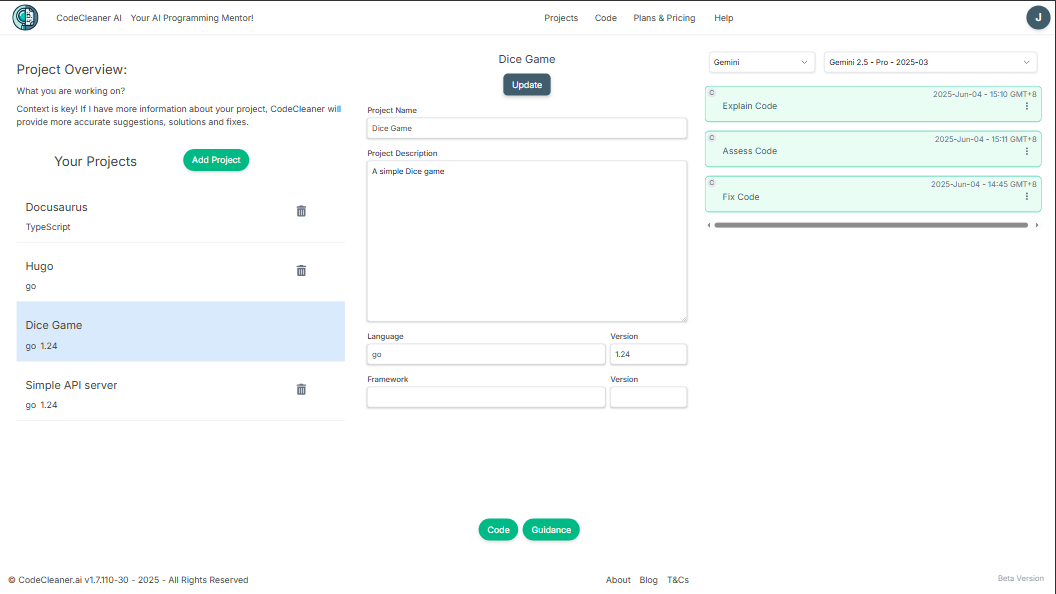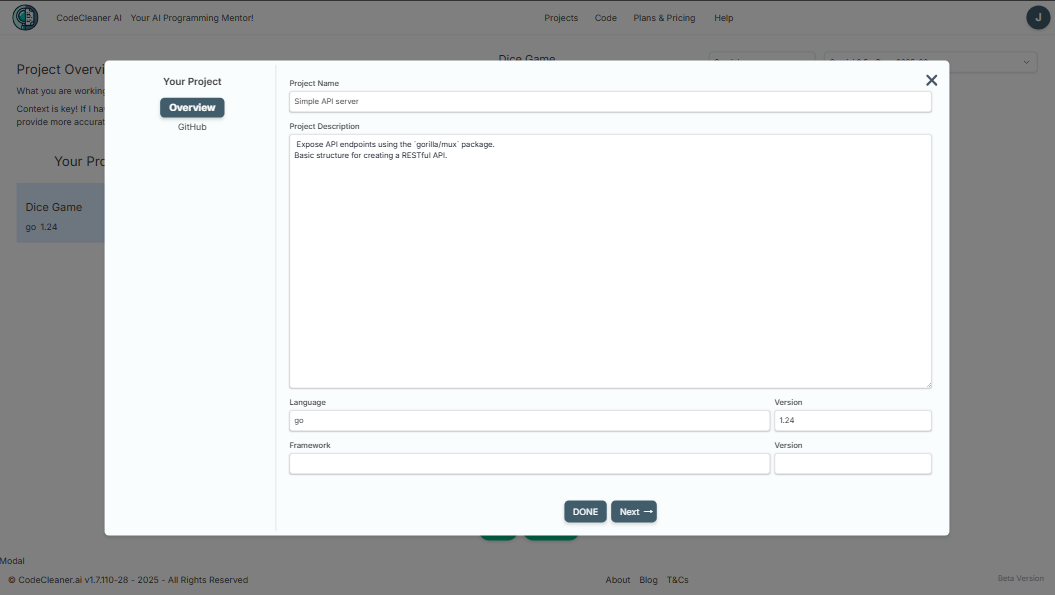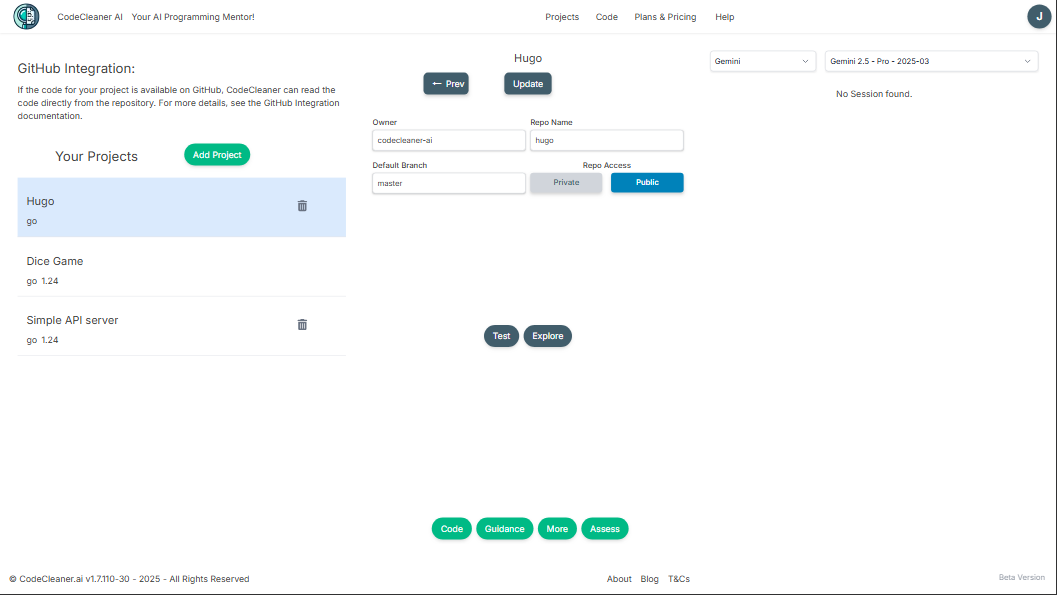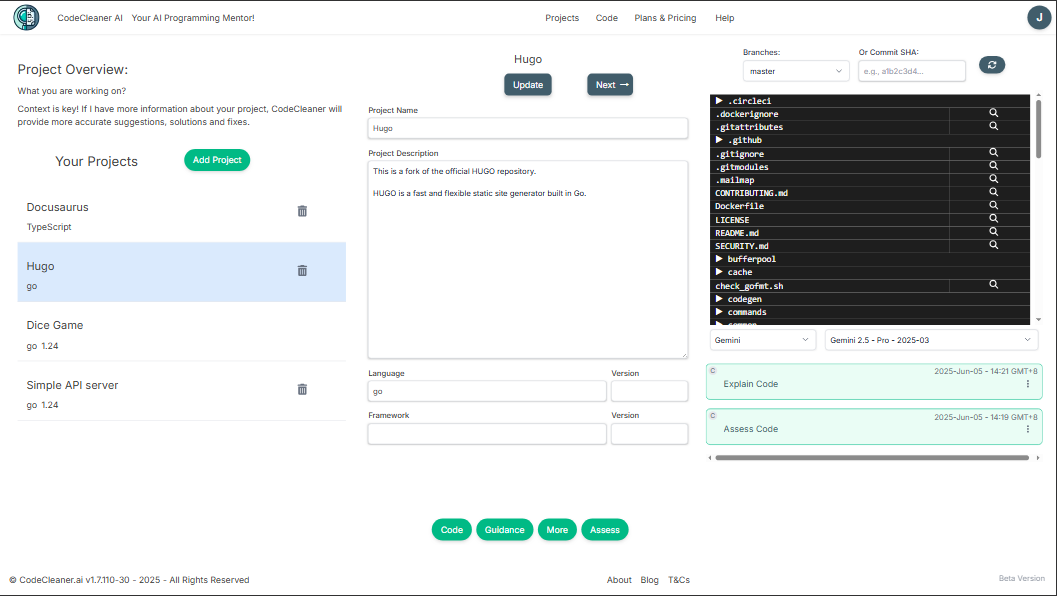We Need More Than Auto Complete:
CodeCleaner AI focuses on code quality and mentoring, not just speed.
- What you need to do.
- Why you need to do this.
- How you can make your code better.
- Highlights the things you may have missed.
Human In The Loop:
CodeCleaner AI does not generate code FOR you, it generates code WITH you.
You, the developer:
- Make the important architecture decisions,
- Decide what to implement,
- Retain full control over the code that you will eventually deploy.
CodeCleaner AI is here to help you reduce technical debt, work faster, and improve the quality of your code.
What Can CodeCleaner AI Do?:
With CodeCleaner AI you will write better code, learn as you build, and ship production grade code faster:
- Assess the quality of your code.
- Debug your code.
- Fix your code.
- Add functionality to your code.
- Add comments to your code.
- Explain your code.
Each time, CodeCleaner AI will provide you with detailed explanations so you can learn and get better too!
Ask For More!
You can also ask follow-up questions to get more details about the suggestions or explanations provided by CodeCleaner AI:
- Challenge CodeCleaner AI if you think it did not get it right.
- Ask for clarifications if the explanation is not clear enough.
- Check if you have missed something before implementing a change.
Switch Between Projects:
As developers ourselves, we know that you are working on multiple projects and using different programming languages and frameworks.
CodeCleaner AI allows you to switch between them seamlessly.
Create a CodeCleaner AI project for each of your projects and switch between them with ease.
See It In Action:
Why CodeCleaner AI?
Read the CodeCleaner AI Story.
Supercharge Your Coding:
- Get instant AI-powered insights for cleaner, more efficient code.
- Debug and fix your code faster.
- Catch potential errors or vulnerabilities before they break your production environment.
- Understand complex legacy codebase with clear, expert-level explanations.
Your Code Stays Yours:
- You own the copyright for any of the code that you write or improve with CodeCleaner AI.
- No training on your data
- Your code is never used to improve AI models.
- Work securely with AI assistance without giving up control.
Pick Your LLM Model:
Switch between OpenAI, Gemini, or Anthropic models effortlessly.
Help Us Test CodeCleaner AI:
We are looking for early adopters to help us test CodeCleaner AI before our official launch. Your feedback will be invaluable in shaping the final product.